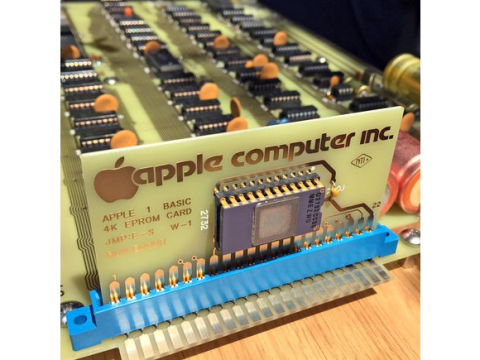Gerard Putter has updated the Virtual II Apple II emulator for Mac OS X to version 8.1. The latest release of the Virtual II emulator addresses a host of items addressed by A.P.P.L.E.’s Brian Wiser and others, as well as some items that were causing the app to crash. According to the Virtual II website, changes include:
- Added a preference to use the H.264 codec for making a screen movie, even if the HEVC codec is available.
- Added a preference to suppress the large “Paused” indicator.
- Making a screen movie in macOS 10.11 and 10.12 now works as it should; the application no longer crashes.
- Fixed an issue that crashed the app when unplugging the game controller.
- Double-clicking a disk in the Finder worked only once per run; this has been fixed.
- When saving a configuration, the save dialog incorrectly gave the option to select a file type (such as disk image). This has been fixed.
- The “Current PC” button in the Inspector could result in blank lines in the disassembly. This has been fixed.
- When rebooting a virtual machine, the main window now stays the active window if the Inspector is open.
- If a configured ROM image file cannot be read, the application now presents an error message identifying the path of the missing file. In the previous version the application crashed.
- Fixed numerous (albeit minor) memory leaks.
- Updated the documentation of the A2V2 disk transfer utility.
For more information or to download the latest version of the Virtual II emulator, go to the Virtual II website at:
http://www.virtualii.com