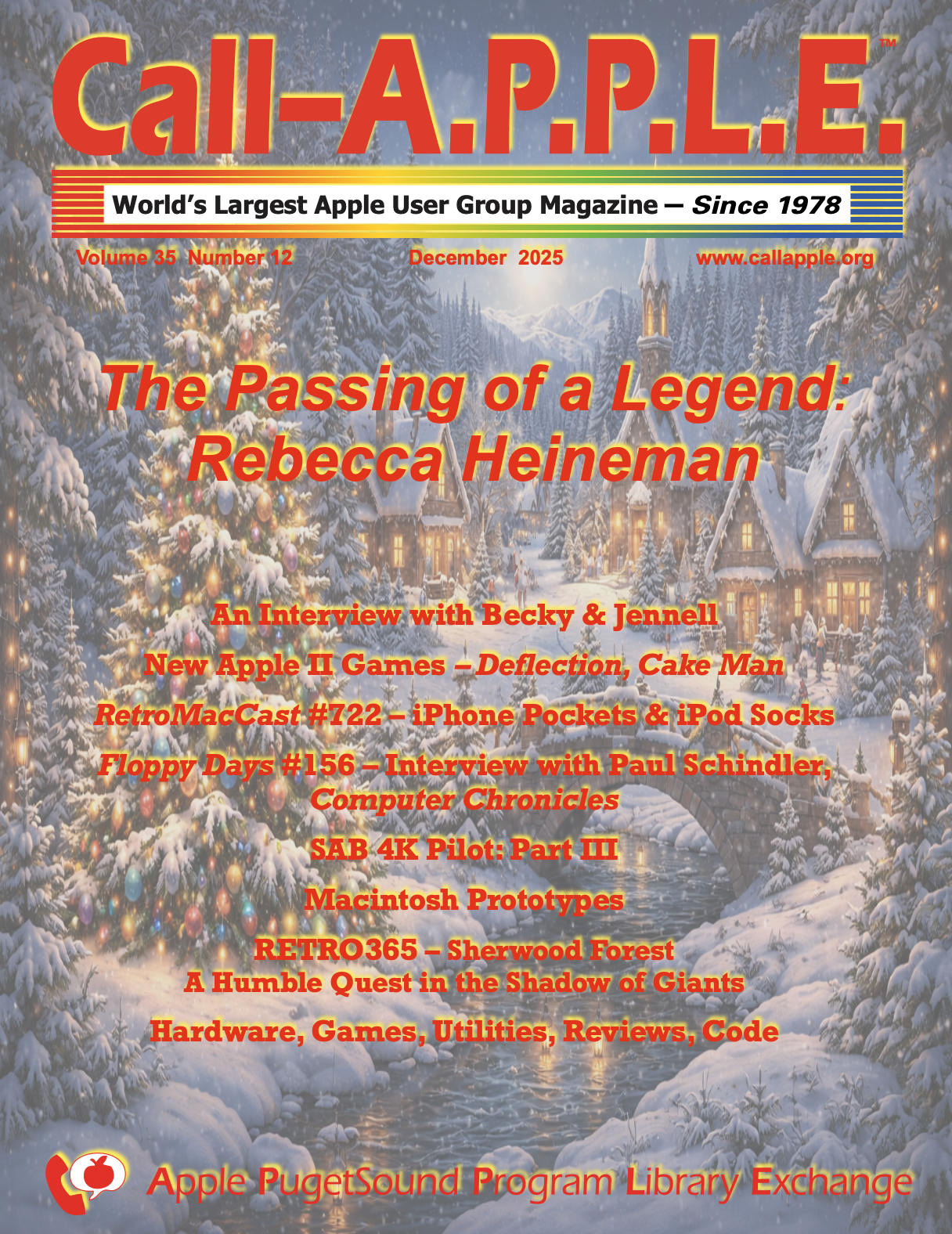The latest version of the Google Maps Plugin for Mac OS X is now available from the Google Map Plugin site. We decided that since we use Google Maps quite often, we would download and install the package on an iBook that we had sitting around.

While most packages are take a lot to install, these plugins are about as easy as it gets. Just unpack the zip file from the download. Copy the plugin files from the Google Maps Plugin folder and place them in the Address Book Plug-Ins directory under Library in both the Mac HD Library file as well as your home user directory’s Library folder.

Start address Book and click on an address in the address book. In the sub menu are several new additions that are linked into the Google Maps web site and allow you to instantly pull up the map to the location of the address.
Once again Brian Toth, the author of the Google Maps Plugin, has come up with a winner of a plugin. You will find that the plugin not only works, but works well. We gave this one a 5 out of 5 rating.
You can find the Google Maps Plugin web site at:
http://www.briantoth.com/addressbook/